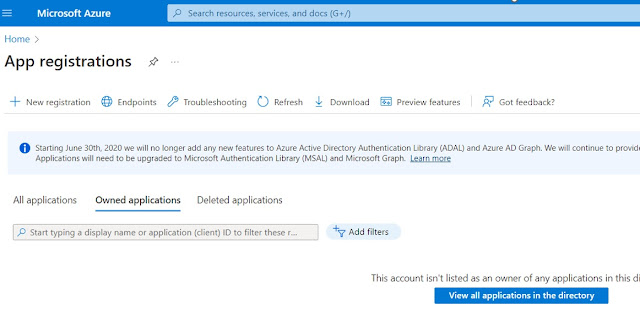static void Job236(Args _args)
{
TmpTaxDocument tmpTax;
SalesCalcTax salesCalcTax;
SalesTotals salesTotals1;
ITaxableDocument taxableDocument;
ITaxDocumentComponentLineEnumerator lineEnumerator;
ITaxDocument taxDocumentObject;
real taxTotalGTE,taxtotal,SGST,CGST,IGST;
ITaxDocumentMeasure taxMeasure;
ITaxDocumentMeasureEnumerator taxMeasureEnumerator;
ITaxDocumentMeasureValue partyTaxMeasureValue;
int i;
SalesLine salesLine;
ITaxDocumentLine taxDocumentLine;
salestotals1 = SalesTotals::construct(SalesTable::find("SO-2021-122436"));
taxableDocument = TaxableDocumentObject::construct(salestotals1.parmTaxableDocumentDescriptor());
taxDocumentObject = TaxBusinessService::calculateTax(taxableDocument);
salesLine = SalesLine::findInventTransId("40016597686");
if (taxDocumentObject)
{
taxTotalGTE = taxDocumentObject.getTotalTax().amountTransactionCurrency();
// Calculation of Tax amount for Tax type GST and Tax component SGST
//lineEnumerator = taxDocumentObject.componentLines('GST','SGST');
taxDocumentline = taxDocumentObject.findLineByOrig(salesLine.TableId,SalesLine.RecId);
lineEnumerator = taxDocumentline.componentLines("GST","SGST");
while (lineEnumerator.moveNext())
{
taxMeasure = lineEnumerator.current().getMeasure("Rate");
info(strFmt("SGST Rate %1",taxMeasure.value().value()));
taxMeasure = lineEnumerator.current().getMeasure("Tax Amount");
info(strFmt("SGST Rate %1",taxMeasure.value().value()));
lineEnumerator.current().
}
lineEnumerator = taxDocumentline.componentLines("GST","CGST");
while (lineEnumerator.moveNext())
{
taxMeasure = lineEnumerator.current().getMeasure("Rate");
info(strFmt("CGST Rate %1",taxMeasure.value().value()));
taxMeasure = lineEnumerator.current().getMeasure("Tax Amount");
info(strFmt("CGST Rate %1",taxMeasure.value().value()));
}
lineEnumerator = taxDocumentline.componentLines("GST","IGST");
while (lineEnumerator.moveNext())
{
taxMeasure = lineEnumerator.current().getMeasure("Rate");
info(strFmt("IGST Rate %1",taxMeasure.value().value()));
taxMeasure = lineEnumerator.current().getMeasure("Tax Amount");
info(strFmt("IGST Rate %1",taxMeasure.value().value()));
}
/* while (lineEnumerator.moveNext())
{
taxMeasureEnumerator = lineEnumerator.current().measures();
while (taxMeasureEnumerator.moveNext())
{
i++;
if (i == 3)
{
partyTaxMeasureValue = taxMeasureEnumerator.current().value();
info(strFmt("SGST = %1",partyTaxMeasureValue.amountTransactionCurrency()));
SGST += partyTaxMeasureValue.amountTransactionCurrency();
i=0;
break;
}
}
}
// Calculation of Tax amount for Tax type GST and Tax component CGST
lineEnumerator = taxDocumentObject.componentLines("GST","CGST");
while (lineEnumerator.moveNext())
{
taxMeasureEnumerator = lineEnumerator.current().measures();
while (taxMeasureEnumerator.moveNext())
{
i++;
if (i == 3)
{
partyTaxMeasureValue = taxMeasureEnumerator.current().value();
info(strFmt("CGST = %1",partyTaxMeasureValue.amountTransactionCurrency()));
CGST += partyTaxMeasureValue.amountTransactionCurrency();
i=0;
break;
}
}
}
// Calculation of Tax amount for Tax type GST and Tax component IGST
lineEnumerator = taxDocumentObject.componentLines("GST","IGST");
while (lineEnumerator.moveNext())
{
taxMeasureEnumerator = lineEnumerator.current().measures();
while (taxMeasureEnumerator.moveNext())
{
i++;
if (i == 3)
{
partyTaxMeasureValue = taxMeasureEnumerator.current().value();
info(strFmt("IGST = %1",partyTaxMeasureValue.amountTransactionCurrency()));
IGST += partyTaxMeasureValue.amountTransactionCurrency();
i=0;
break;
}
}
}*/
}
}