Connect postman with Dynamics 365 finance and operation
Azure application registration
First we need to register application on the azure portal Go to portal.azure.com and click on the respective subscription. in the Search bar type application registration and click on new application registration
Specify the below detail as per your requirement
Please make a copy of the client id and Tenant id because we will use it further. Click on the Add a certificate or secret
Please make a copy of the client secret id and secret value. you will not be able to see the client secret value after closing the dialog.
Add user in F&O
In the finance and Operation , Navigate to the System administration --> Setup --> Azure active directory application and create the record as per below. Client id should be used over here.
Setting in Postman
First we need to get the token and after we will be using this token to do operation with F&O.
To do the setup in the postman, we need the below values
| Key | Value |
|---|---|
| client_id | Application id copied from Azure portal |
| grant_type | client_credentials |
| Scope | F&OHomepageURL/.default |
| client_secret | secret id copied from azure portal |
| Resource | F&O Home page URL |
As per below
You will receive the access_token by running above script and you can copy that token or can use environment variable in the postman to store the access_token
as per below
TTo test that everything is working fine or not. you can use the token generated above and can get the few customer record as per below
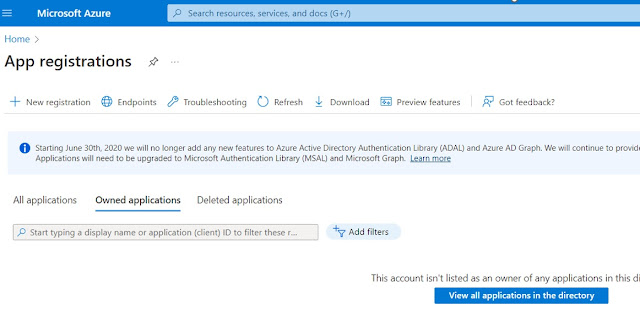







No comments:
Post a Comment